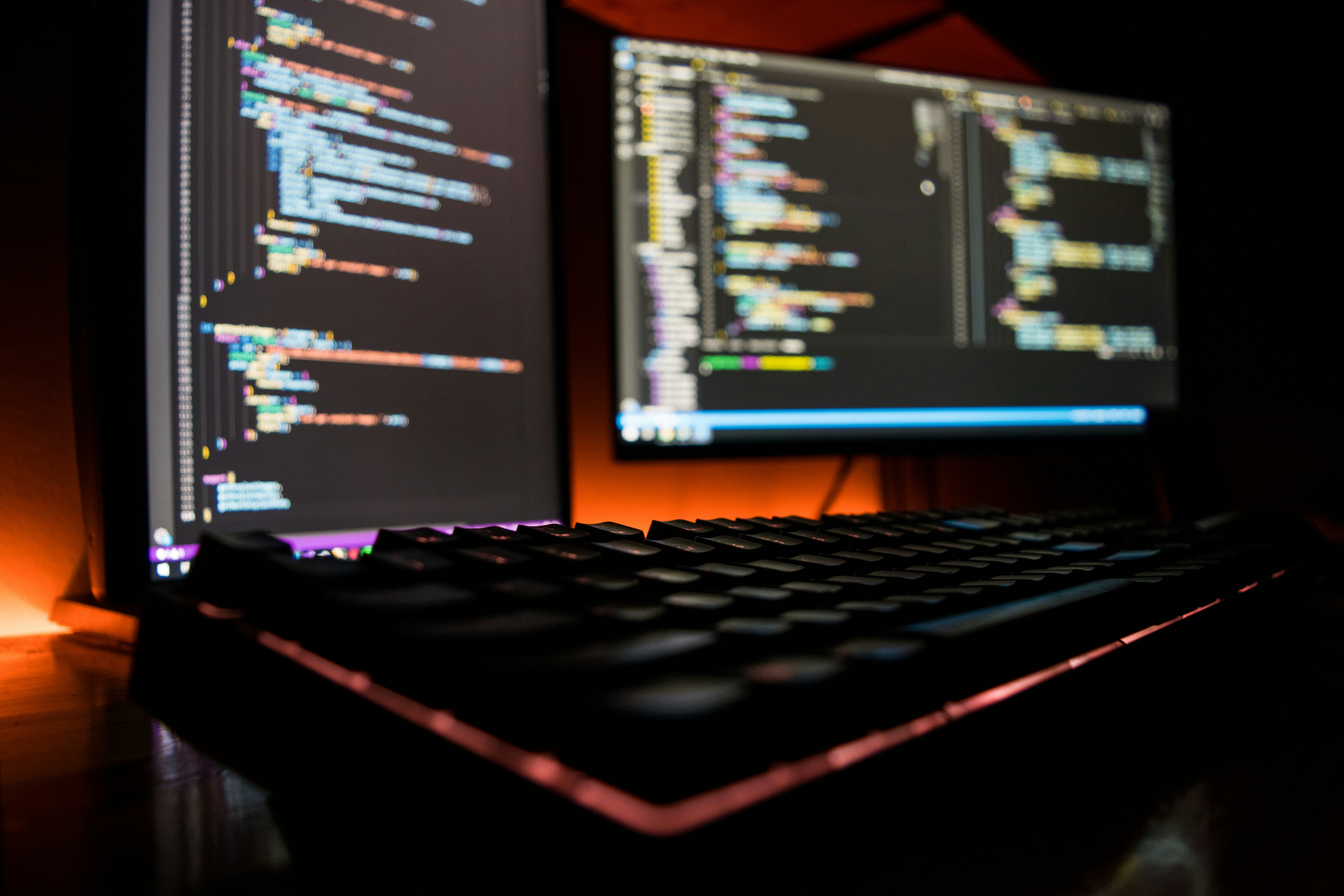How to create a simple Customer Journey Map in FIgma

Step 1: Define Your Objectives
Begin by setting clear goals for your customer journey map. Ask yourself, "What do I want to achieve?" For instance, you might want to pinpoint where customers are dropping off during the purchasing process to increase conversions.
Step 2: Gather Information
Collect relevant data and insights about your customers' experiences. This could involve customer surveys, interviews, website analytics, or customer support feedback. For example, you might discover from your website analytics that users frequently abandon their shopping carts during the checkout process.
Step 3: Create Personas (Optional)
If your customer base has distinct groups with different needs, create personas to represent them. An example persona could be "Savvy Shopper Sarah," who prefers online shopping and values user-friendly websites.
Step 4: Start a New Figma Project
Open Figma and create a new project dedicated to your customer journey map.
Step 5: Create a Blank Canvas
Within your Figma project, establish a blank canvas where you'll build your customer journey. You can choose the canvas size according to your project's requirements.
Step 6: Define Stages
Identify the major stages of your customer journey. For example, if you run an e-commerce site, your stages could include "Awareness," "Product Search," "Checkout," and "Post-Purchase Experience."
Step 7: Add Touchpoints
Within each stage, insert touchpoints or interactions your customers have with your brand. Examples of touchpoints are "Website Visit," "Email Confirmation," "Customer Support Call," and "Social Media Engagement."
Step 8: Plot Customer Actions
Use arrows or lines to illustrate the flow of the customer journey from one touchpoint to another. Include labels or notes to describe what happens at each step. For instance, you could show how a user moves from browsing products on your website to adding items to their cart during the "Product Search" stage.
Step 9: Highlight Pain Points and Opportunities
Identify pain points where customers might face challenges or frustrations, and opportunities for improvements. Imagine a scenario where customers abandon their shopping carts during the "Checkout" stage due to a complicated payment process—this would be a pain point.
Step 10: Include Customer Thoughts and Emotions
Incorporate customer thoughts and emotions at various touchpoints. You can use text or visuals to represent these feelings. For instance, during the "Post-Purchase Experience," you might note that customers feel excited and satisfied upon receiving their order.
Step 11: Collaborate and Iterate
Leverage Figma's collaboration features to work with team members. Share the customer journey map with colleagues and gather their feedback. Make adjustments and improvements based on their input.
Step 12: Finalize the Customer Journey Map
Once you've refined your map, ensure it's visually appealing and effectively conveys the customer's experience. It should be a polished representation of your findings.
Step 13: Share and Present
Share the finalized customer journey map with your team to inform decisions on enhancing the customer experience. Use it as a visual reference during meetings and discussions.
Step 14: Update as Needed
Remember that customer journeys evolve, so revisit and update your map as circumstances change. This ensures that it remains a valuable tool for improving the customer experience over time.