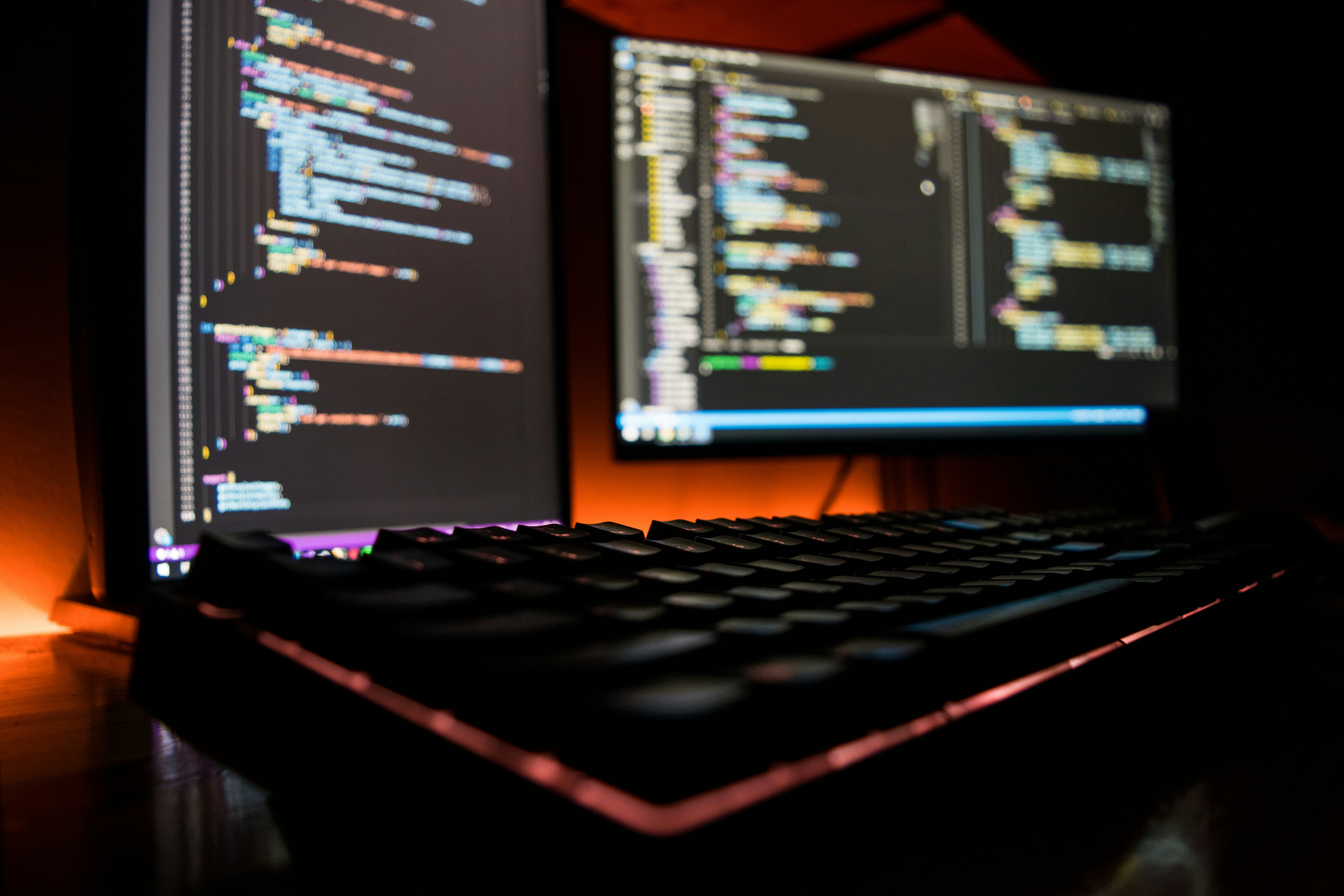What are events in Google Analytics 4 (GA4)

How are events different from page views in GA4?
Page views track when a user views a specific page or screen, while events capture specific interactions or actions taken within those pages or screens. Events provide more granular data about user engagement beyond simply viewing a page.
Why are events important in GA4?
Events are essential for tracking user engagement and understanding how visitors interact with your website or app. They allow you to measure specific actions, goals, or conversions, providing insights for optimization.
How are events tracked in GA4?
Events are tracked using code snippets or tags, such as Google Tag Manager, that are added to the website or app. These tags send data to GA4 whenever a specified user action occurs.
What types of interactions can be tracked as events in GA4?
Virtually any user interaction can be tracked as an event, including clicks, form submissions, video plays, downloads, social media shares, and more. The choice of events depends on your tracking goals and what you want to measure.
Can events have custom parameters in GA4?
Yes, events can include custom parameters that provide additional context or information about the interaction. For example, you can include parameters like "event value," "event category," and "event label" to categorize and analyze events effectively.
How can I view event data in GA4 reports?
Event data can be viewed in GA4 reports under the "Events" section. You can access reports related to specific events, including event names, event parameters, and related metrics like total events, unique events, and event value.
Can events be used to track conversions and goals in GA4?
Yes, events can be set up as conversion goals in GA4. For example, you can track a form submission or a button click as a goal and measure how often users complete that specific action.
Are there any limitations to tracking events in GA4?
While events provide valuable data, it's essential to plan your event tracking strategy thoughtfully. Over-tracking events or not properly organising them can lead to data clutter. Also, some user interactions may not be easily trackable if they occur within single-page applications or in app environments with limitations.
How can event tracking benefit website or app optimisation in GA4?
Event tracking allows you to identify which user interactions are most valuable or critical for your website or app's goals. By analyzing event data, you can make informed decisions to improve user experience, content, and conversion rates, ultimately enhancing the performance of your digital properties.